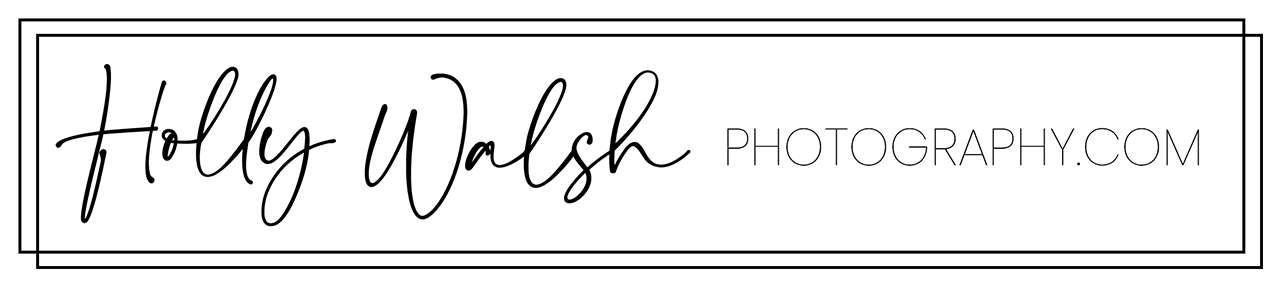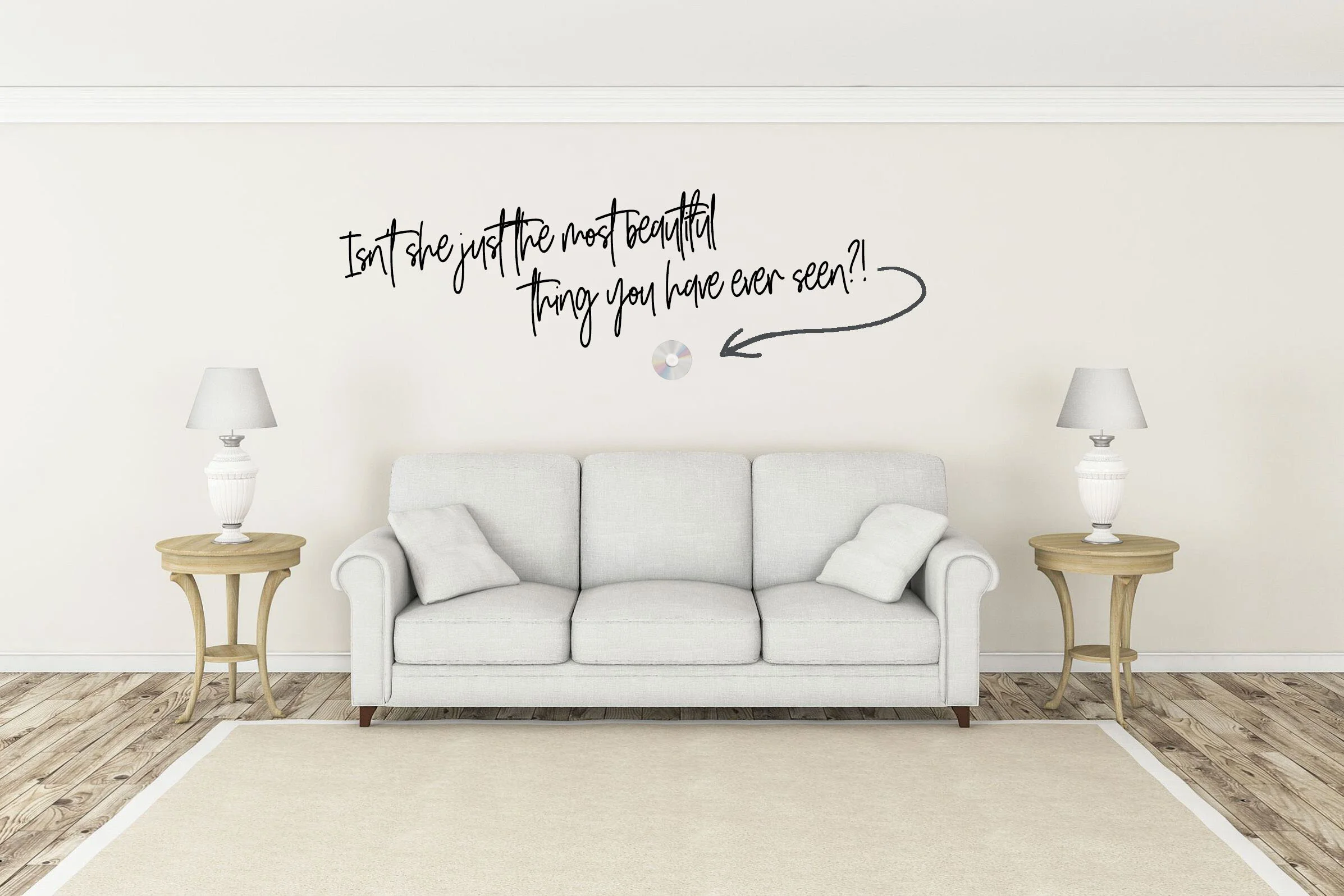Digital Files - How to Preserve Your Digital Portraits
Isn’t she just the most beautiful thing you have ever seen?!
Written by Holly Walsh
January 18, 2020
My clients always want the digital files of their portrait sessions. After all, it is easy to post them right away and share the joy they are feeling with their family and friends. I totally get that. It is fast. It is easy. Family and friends get to feel your joy and gush over your beautiful baby! Digital files are great for that…but there are a few things to consider before putting all your eggs in one basket. What happens after that initial share on Facebook? Where are your files safe and how long will they last? What are your best options? Let’s explore the options and the differences.
Backing Up vs. Archiving
Aren’t they the same thing? Well, no. They seem similar, but they actually serve very different purposes, so you need to consider not only where, but why you are saving your files. Do you want quick access to them? Are you saving them for posterity? How likely are you to enjoy your portraits?
Backups are copies of the files which you regularly access. This includes things like documents and files you are working on. It is easy to do, and they are easy to access. I like easy! But here is the thing with digital files such as jpgs. They actually degrade a little bit each time you open and save them.
Archives are for files you are not going to access regularly. This could be files such as old photos, finished documents, and anything else you want to keep rather than delete. But wait, this is your baby. Nobody puts Baby (in a file tucked away) in the corner!
Nevertheless, you want those digital files, so where can you save them? There are several options today.
External Hard Drive
External hard drives have delicate moving parts inside, so they need to be treated with care. Quality external hard drives can last for up to 15 years. You can make sure that they continue this long by powering the hard drive on every year. That is awesome, but what happens when my baby is graduating from high school and needs those baby pictures for the yearbook to show just how much they have grown?
External SSD
External Solid-State Drives (SSD) are a little more expensive that external hard drives and they have no internal moving parts. The advantage is there is less of a chance for something mechanical to go wrong. However, SSDs use semiconductor cells to store data, and these NAND cells are basically electron traps. Unfortunately, the electrons leak over time. They leak even faster if they are unplugged. In other words, SSD with no power will lose data pretty fast. SSDs aren’t the best option for long-term backup or archiving.
If an SSD is all you have refresh the data every year. And replace the SSD every 10 years or sooner.
Flash Drives
USB flash drives are a type of SSD flash storage. The main difference between SSD and USB flash drives is that USB flash drives use non-volatile flash memory. Non-volatile flash memory can last for 10 years and possibly longer. This is one of the reasons I like to deliver digital files to my clients on USB drives. Another benefit and a problem at the same time is their size. Because they are so small and easy to carry around, they have a tendency to be lost or put in a drawer somewhere and forgotten. I am guilty of this one myself. I have a drawer full of USB flash drives without a clue as to what is on them.
I don’t know about you, but I don’t get that warm fuzzy feeling when I open that drawer and see a pile of USB flash drives.
CDs
For long-term data storage, these are a step up from the old floppy discs which some of us used to use. They are small and cheap and can hold a decent amount of data, but you still need multiple discs to store a lot of archived data.
CDs can last for a long time, up to 50 years with proper storage. Of course, if you have ever tried to get an optical drive to read a CD only for it not to work, then you know that this medium can come with its problems. If the disc cannot be read, then you are out of luck.
Many computers now do not come with a CD or DVD drive and those mediums are going the way of the floppy disc drives.
The Cloud
More and more people are moving over to the cloud for long-term data storage such as Dropbox, Google Drive, Microsoft OneDrive, etc. One of the main benefits is that you can access your files from anywhere. Storing in the cloud is the safest and the longest lasting method for most people but does come with its own problems.
Cloud storage locations are usually free up to a certain amount of data. My first computer held 16 GB of storage space. I asked myself at the time, how I would ever fill that much space up! I can do that in the blink of an eye these days! Once you reach a threshold amount of space, these cloud storage places will charge you an annual fee. After all, they are in the money-making business. Currently, Dropbox is charging $99.99 per year for 1 TB of file storage space. So, you do pay for the convenience.
The downside is that someone else has your data, and you have to trust them with this. Not to mention, like the USB drive, if your portraits are filed away in a folder somewhere in the clouds, they too tend to be lost and forgotten over time.
The digital age is amazing! It is fast, convenient and easy to access things. For me, the joy comes each time I look at my children and all of their glory as they have tip-toed through the stages of their lives. Signature gallery canvases and framed portraits are archival up to up to 100 years, you enjoy taking them in each and every time that you look at them on your wall, and they are heirlooms that can be passed down from generation to generation. This checks all the boxes for me!